Instructions:
-All relative information of buyers who’ve activated a warranty will be collected and displayed here.
1-Customer List Details:
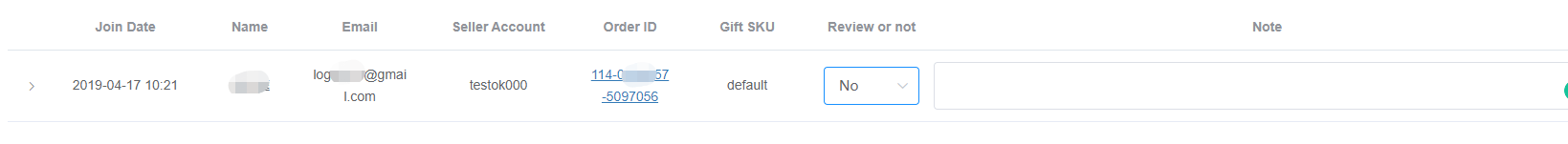
- Join Date — The date when buyer activates warranty;
- Name — Buyer’s name;
- Email — Buyer’s email;
- Seller Account — The Amazon store from which the buyer purchased a product;
- Order ID — Buyer’s order ID;
- Gift SKU — The gift buyer can get;
- Review or not — To mark the buyer whether he/she has left a review or not, default is NO. Note: Currently you need to follow and check if the buyer has left a review and then mark it;
- Note — Make a note;
2-点Click the left triangle to view more details of the buyer’s order:
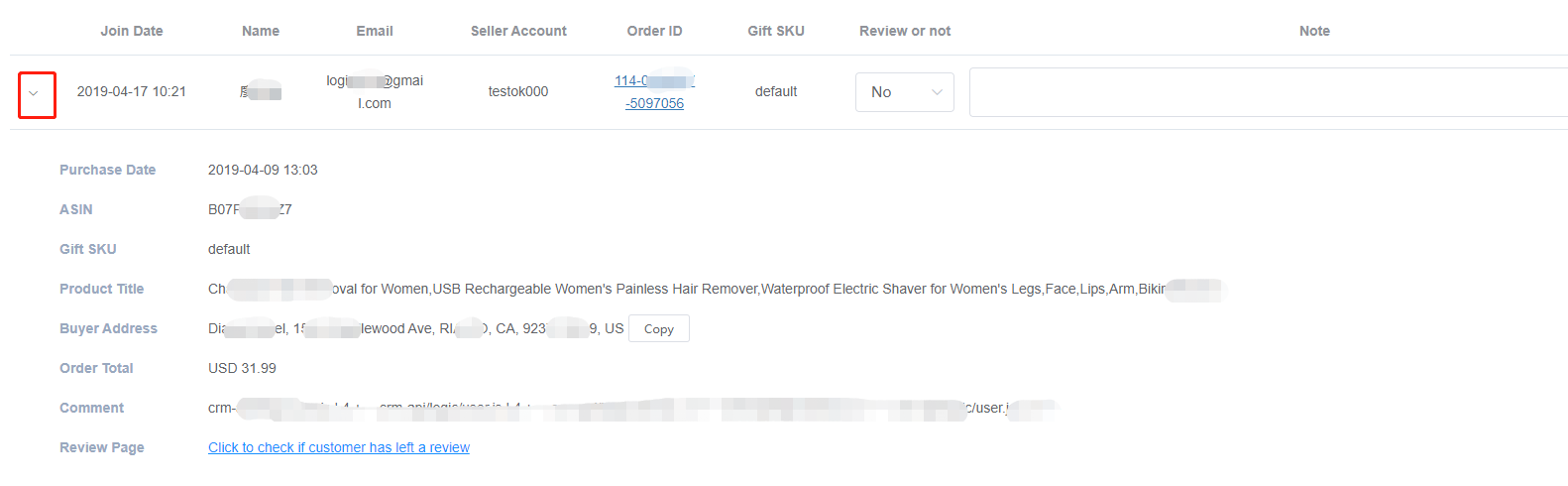
- Purchase Date — (Same as the date displaying on your Amazon backend )
- ASIN
- Gift SKU — The gift buyer can get;
- Product Title
- Buyer Address
- Order Total
- Comment — The comment the buyer has left on your product website(not the review on Amazon);
- Review Page — Product review page;
3-How to follow and check if a buyer has left a review on Amazon or not?
—>Check the comment which the buyer left on your product website ;
—>Click “Click to check if a buyer has left a review” under Review Page option;
—>Check if any review content is the same as the comment;
—>If so, it means the buyer has left a review ;If not, then no review yet, you can try to contact the buyer via email.


